
When adding your book to the College Category, please specify the specialization that the book covers. This helps students searching for specific course materials find exactly what they need quickly and efficiently.
Whether it's economics, biology, information technology, or any other field, tagging your book with the right specialization ensures it reaches the right audience. This way, students can easily identify books that match their academic requirements, making the Reuse Books app a more useful tool for all users.
You can write your specific specialization in the search box and that will give you some suggestions related to your matches words. You can select Specialization from there.
If you can not find the specialization related to your search, you can make your own by clicking on the Add This Specialization Button.
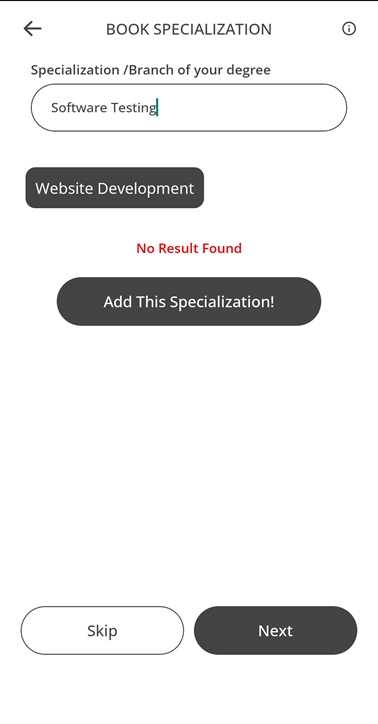
As soon as you click on the Add This Specialization button, a pop-up message will appear asking whether you want to add this specialization or not.
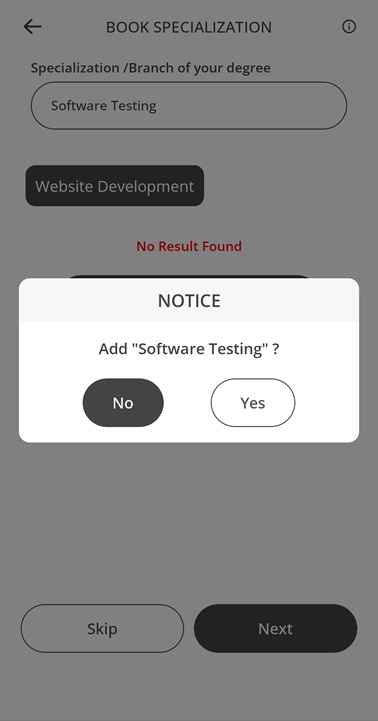
If you will click on the No option, that will redirect you to the same page you have to select the specialization of the book, and if you will select to the yes, that will add your specialization and redirect you to Confirm specialization page.
After selecting the specialization of the book click on the Next Button to Confirm specialization or you can click on the Skip button, to skip this step for a while.
Comments